How to create a new folder
You can create an additional folder in your account. The folder is visible in Inbox. Right click any place in your account in the left navigation panel. Select New Folder from the menu, type name of the folder and click Ok.

Figure. Creating a new folder.
The folder where you want to create an entry is highlighted in the Parent Folder panel.
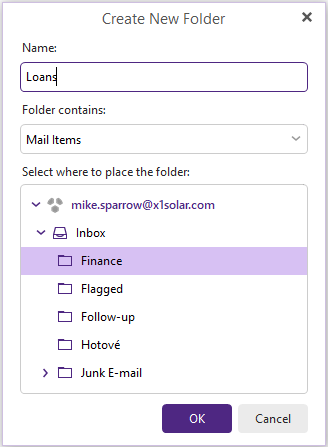
Figure. New folder option.
During the creation, it is possible to set the type of an item that the new folder can contain. (Mail, Calendar, Task, Contact or Note).

